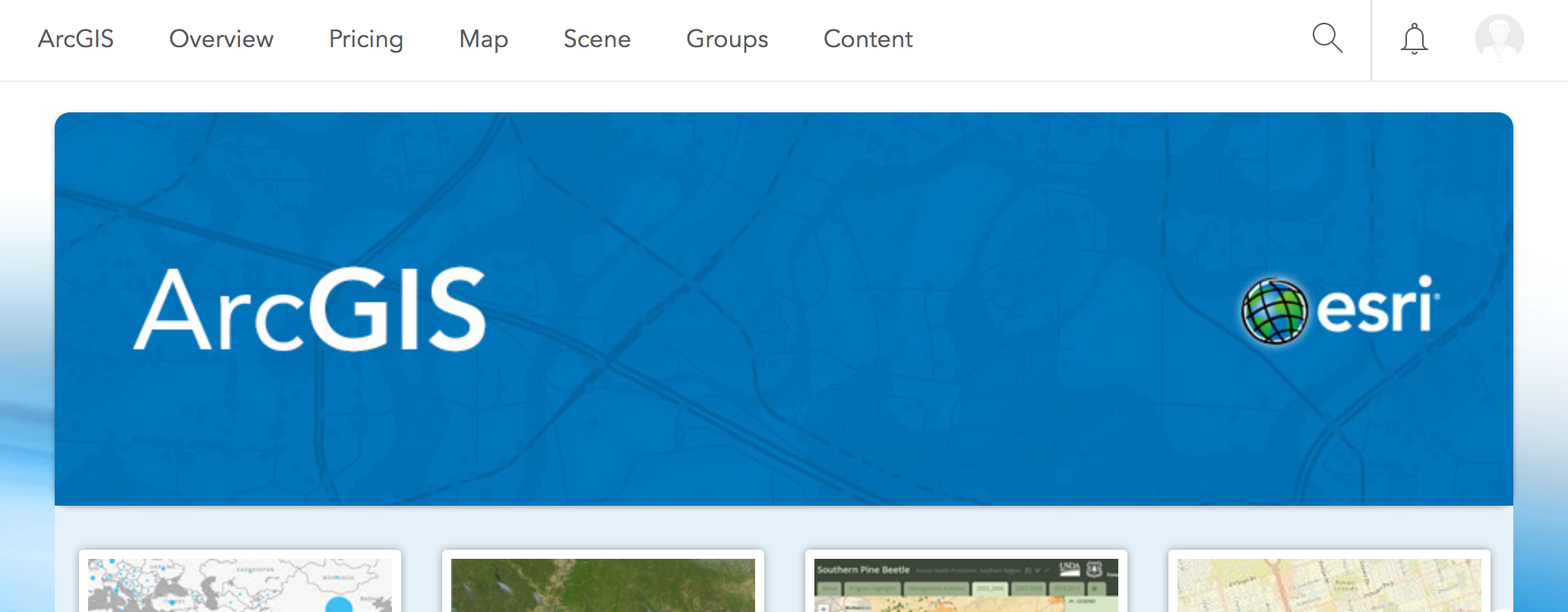
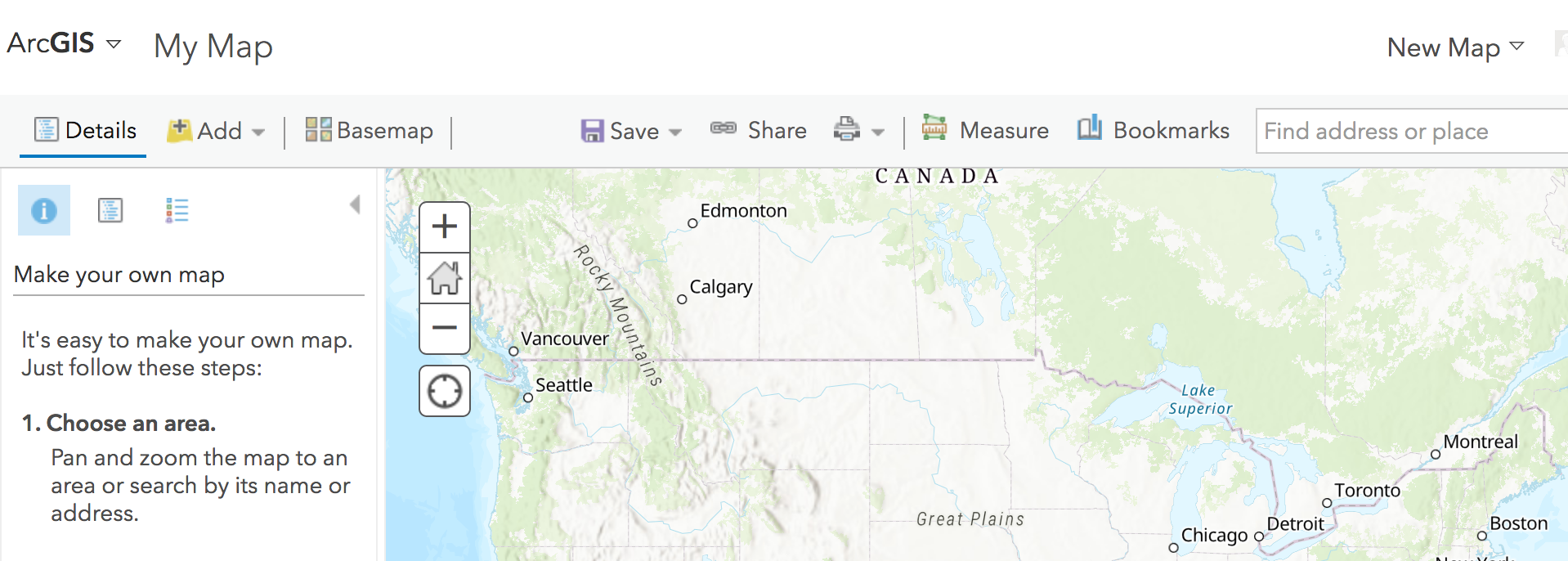
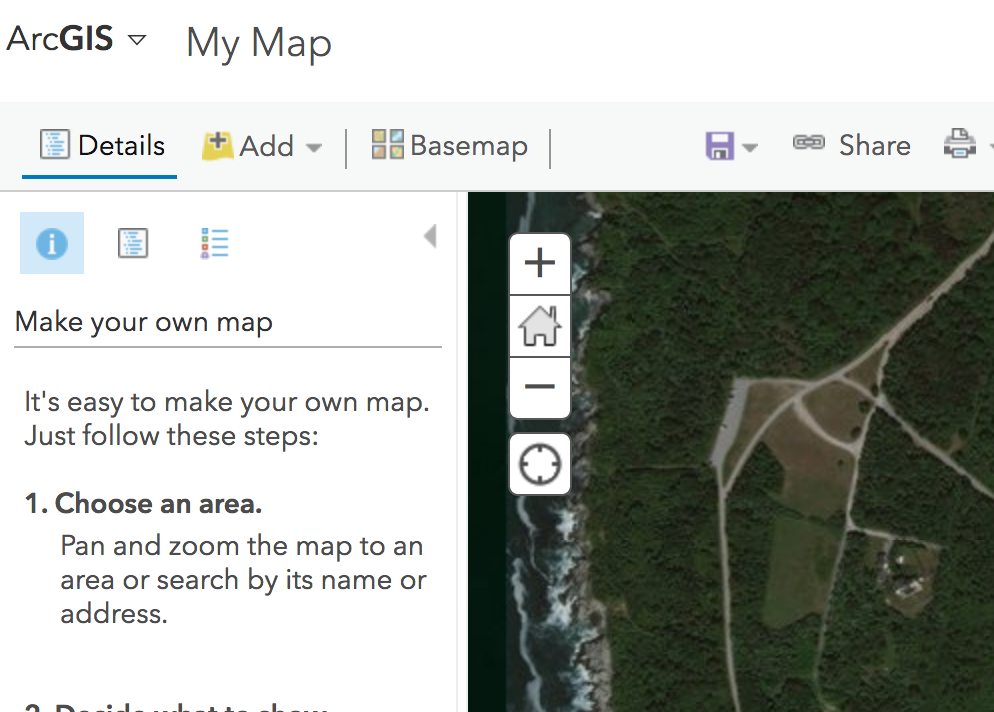
The first line should be a header that describes the data, including Latitude and Longitude. Locations should be in decimal degrees, To convert from minutes to decimal degrees, use
Decimal Degrees = Integral Degrees + (Partial Minutes / 60.0)
It is best to start with one point and get that to work, then add the remaining points. An interative site might be more useful for inputing data; the data can be downloaded as CSV and dropped onto the GIS map.